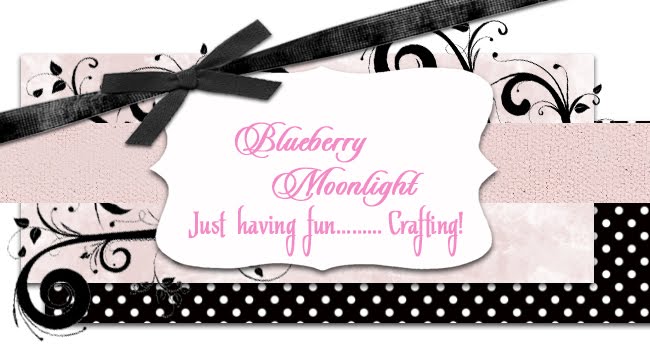I really did intend to keep up with this blogging malarky but life just got in the way. I promised myself I would start up again right after the christmas holidays but that didn't happen.
Making Your Own Rhinestone Templates
I've been playing around with lots of different things - distress inks, new punches, sizzix dies and probably the most exciting one is the MTC (Make The Cut) software which works in conjuction with the Cricut machine. What does it do I hear you ask, that makes it so exciting......well, what doesn't it do is easier to answer - too many functions to list here but what I've been playing with today is a function which allows you to make your own rhinestone templates. It's just soooo simple it's child's play.
You just upload any swirl/flourish picture that you have saved on your computer onto the onscreen cutting mat and press a couple of buttons (literally) and you have your very own template to whatever size you wish that will fit on your mat. You can also choose to use this function to outline or fill any shape, letter etc.
It's easy peasy and such a great money saver. You then cut this out with your cricut and you have your template. Once you have your template you can use it for gems, pearls small buttons etc. It even tells you onscreen how many gems you will need for the template depending on what size of hole you have chosen.
The picture is of one of the templates I made today. I've had to show my desk in real close up so that you can (hopefully) make out the holes in the template). Not very easy to photograph acetate but hopefully you can just make it out in the top left hand corner of the picture.
Anyway hopefully it won't be so long again before I post.
Thanks for stopping by :)